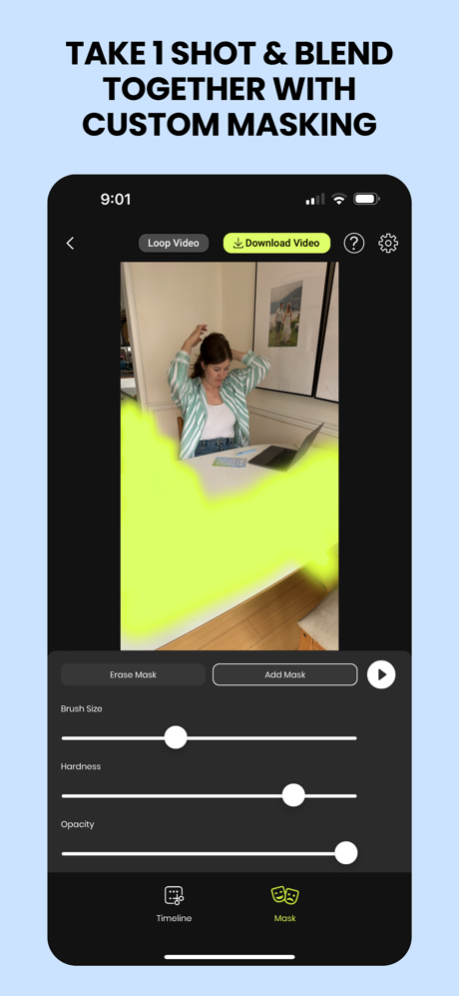Life Lapse: Stop Motion Maker 7.1.3
Free Version
Publisher Description
Life Lapse lets you create your own movies and animations at home for free!
- Create stunning stop motion animations with ease.
- Download, share, and post to Instagram, TikTok, YouTube and other social media.
- 4.8/5 from 8,000+ ratings in the App Store, App of the Day 2021, over 34,000 followers on our Instagram account @lifelapse_app.
Unleash your creativity with Life Lapse: the ultimate stop motion maker. Craft captivating animations, from mesmerizing stop motion to engaging social media content. Download Life Lapse now and experience animation like never before. Join a community of creators and share your journey.
# Our Features:
Easy to use
• Intuitive interface for all animators, even a beginner!
Film in high quality
• Shoot and film in 4K UHD resolution.
Easy to animate perfectly
• See your previous photo so you know how to move your animation next.
Add music and sound
• Add and change the music soundtrack and sounds in your video.
Avoid shaking the camera with no-hands shooting:
• Shoot videos and take photos hands-free using our convenient automatic camera timer or a Bluetooth remote.
Filters to make your video look amazing
• Add video filters to control how your video looks and feels.
Easy to share on Social Media
• Easily prepare your videos for Instagram or TikTok using our built-in guidelines.
Make your animations looks smooth and professional
• Speed controls help make your animations smooth and silky!
Download to your phone
• Save videos to your phone so you can send them to friends and family.
-----------------------------------------------------------------
# Try PRO for Free:
If you want to make more professional animations, experience the best stop-motion tool that is made for video content creators for FREE with a 7-day trial. After the 7 days is up, unless canceled before the 7 days, you will get access to Life Lapse with the annual subscription rate.
# Find us on Instagram and share your work!
See how others are using Life Lapse on Instagram at @LifeLapse_App or by searching #LifeLapse. We also feature Life Lapse video creators on our Instagram. For a chance to have YOUR stop motion videos featured share your Life Lapse video on Instagram & tag #LifeLapse or @LifeLapse_App.
# Send us your Feedback - support@lifelapseapp.com
Have some feedback for us? Suggestions for new features? Or maybe just some questions on how to use the app? We’d love to hear from you! E-mail us at support@lifelapseapp.com with any questions and feedback you have and we’ll answer within 48 hours.
-----------------------------------------------------------------
Privacy Policy & Terms & Conditions: https://www.lifelapseapp.com/legal
Apr 25, 2024
Version 7.1.3
Welcome to Life Lapse 2.0!! For the past year we have been building out a NEW away to create stop motions.This new innovation allows you to effortlessly blend regular video and stop motion in the same shot to truly create magic. Push record once and let Life Lapse do the magic for you! We are calling this new style of video a "Life Lapse" and it is available in our Pro subscription which you can try on a 7-day free trial. Please tag us in your Life Lapse videos (@LifeLapse_App or #LifeLapse) and send any feedback you have to support@lifelapseapp.com. THANK YOU SO MUCH, CAN'T WAIT FOR YOU TRY IT!!!
About Life Lapse: Stop Motion Maker
Life Lapse: Stop Motion Maker is a free app for iOS published in the Screen Capture list of apps, part of Graphic Apps.
The company that develops Life Lapse: Stop Motion Maker is Bolandia Creative Inc.. The latest version released by its developer is 7.1.3.
To install Life Lapse: Stop Motion Maker on your iOS device, just click the green Continue To App button above to start the installation process. The app is listed on our website since 2024-04-25 and was downloaded 4 times. We have already checked if the download link is safe, however for your own protection we recommend that you scan the downloaded app with your antivirus. Your antivirus may detect the Life Lapse: Stop Motion Maker as malware if the download link is broken.
How to install Life Lapse: Stop Motion Maker on your iOS device:
- Click on the Continue To App button on our website. This will redirect you to the App Store.
- Once the Life Lapse: Stop Motion Maker is shown in the iTunes listing of your iOS device, you can start its download and installation. Tap on the GET button to the right of the app to start downloading it.
- If you are not logged-in the iOS appstore app, you'll be prompted for your your Apple ID and/or password.
- After Life Lapse: Stop Motion Maker is downloaded, you'll see an INSTALL button to the right. Tap on it to start the actual installation of the iOS app.
- Once installation is finished you can tap on the OPEN button to start it. Its icon will also be added to your device home screen.